Company Portal
Jeannette Neugebauer (Unlicensed)
Claudia Riegler (Unlicensed)
Extended Client Portal
Enables the direct communication between client and applicant. The extended Client Portal provides the possibility of direct communication between clients and applicants. Precondition is the activation of the extended client portal for your clients - If your clients work mostly independent this feature is absolutely necessary. The new functionalities are explained below. Extend functions for the client contact person
Under the name of the contact, you can change your settings and password and log off. Under “Settings“ you will find the option for changing the language and you can insert a signature. This signature will be attached to all emails for the applicants which are send out of the client portal.
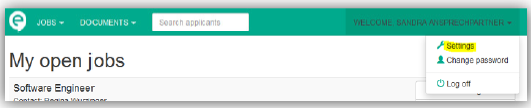
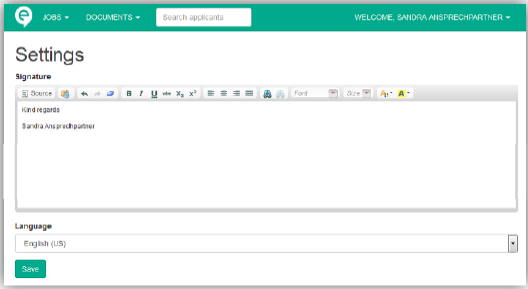
Direct Communication between client and applicant:
The client has the possibility of getting in direct contact with the applicant. A structured workflow assists in defining which parts of the communication process are operated by the client. In our example the contact can reject the applicant or invite him/her for an interview.
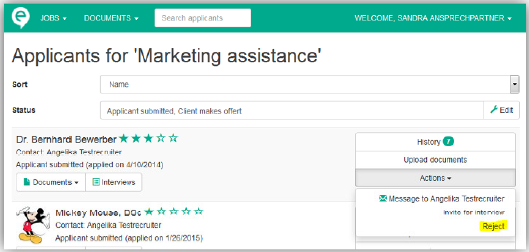
Communication with the applicant via email, by phone or internal change of status.
All activities operated by the client will be documented in the eRecruiter
history. Thus these information’s are retraceable for the HR-User in the backend.
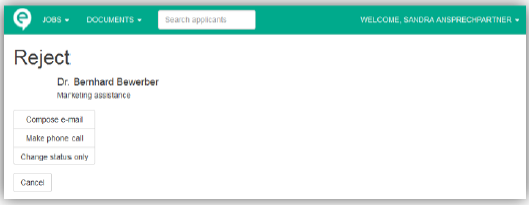
Rejection by phone
You can add some notes from the conversation in the subsequent window for the history.
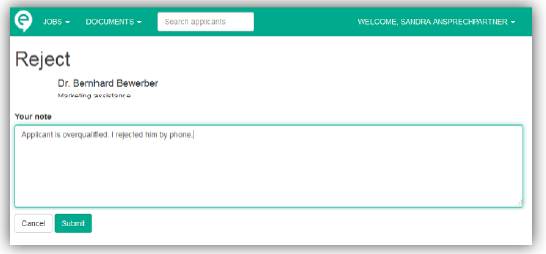
Rejection by email
Emails can be edited before transmission.
Attention: Emails to the applicant are transmitted immediately – there is no buffering in an outbox.
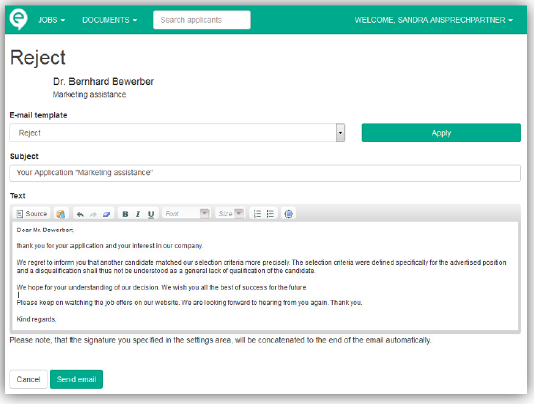
Operate an internal change of status
Attention: Status will be changed within the eRecruiter. The applicant will NOT be informed.
Invitation for an interview
When a date for an interview is registered, an email is generated (incl. calendar attachment) for the applicant as well as for the user
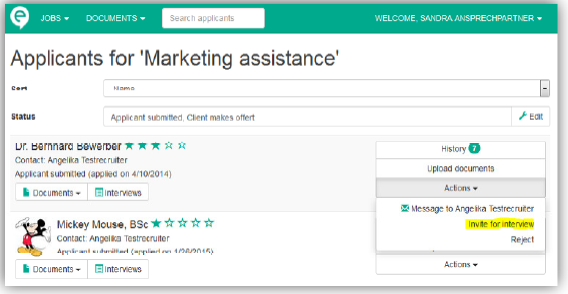
Storing of global documents:
As an assisting service to the client contact it is possible to attach global documents (e.g. an interview form)

