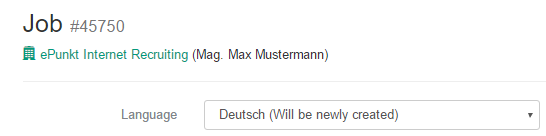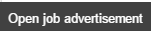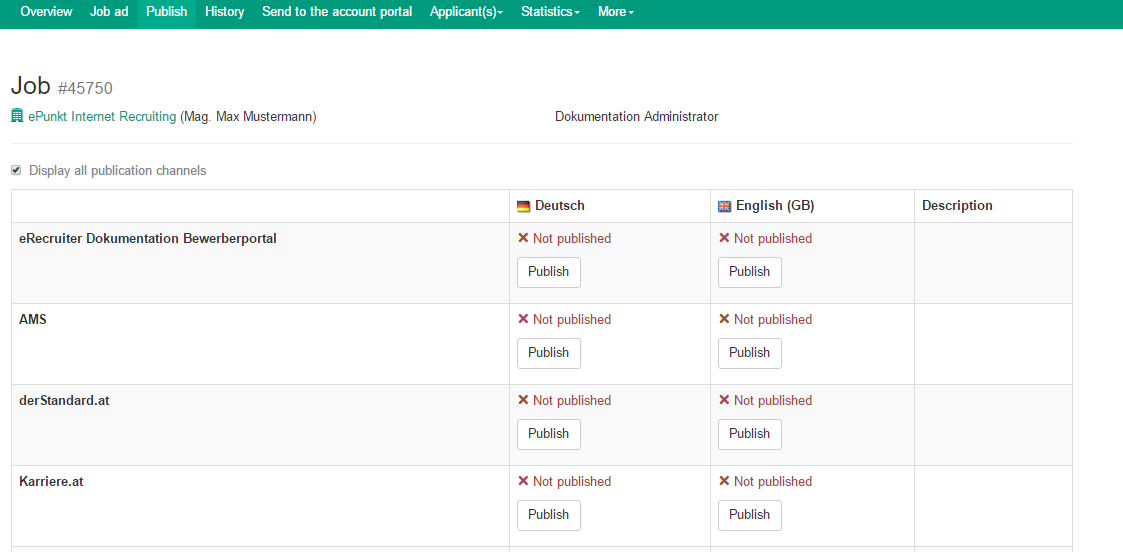You can change the language of your Job with the following clicks:
Click on the Jobname of search it in the 'Quick-Search'
Among you can find the Language Settings
You can change the settings of your advertisment in the action bar
You have the option to choose between the language and the job template:
An very interessting option is to publish the advertisment in different languages
If you want the applicant to find the advertisment, please check the links to the applicant portal, for example: