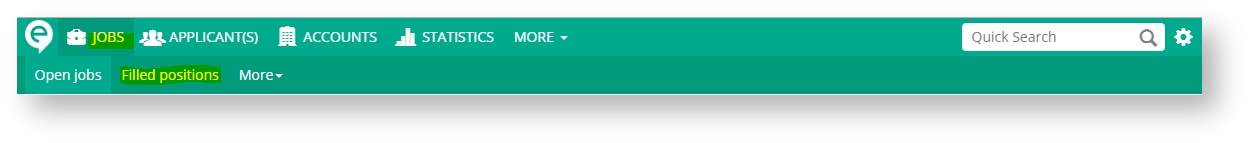Versions Compared
| Version | Old Version 15 | New Version 16 |
|---|---|---|
| Changes made by | ||
| Saved on |
Key
- This line was added.
- This line was removed.
- Formatting was changed.
After a - hopefully - successful recruiting process, you have to close the job in the eRecruiter for the following reasons:
- the job is not published on the applicant portal or any other channels anymore
- it will be documented in the statistics correctly
- you can recject all other applicants on this job automatically, and avoid to forget someone
You don't have to set all these actions manually, you can simply use the button "close job".
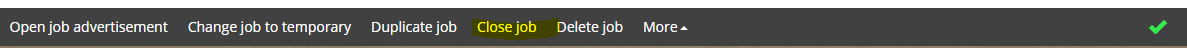
In the following step you can define if the job is occupied, type a note for the job history and decide if you want to reject all other applicants (except that one, who got the status "hired").
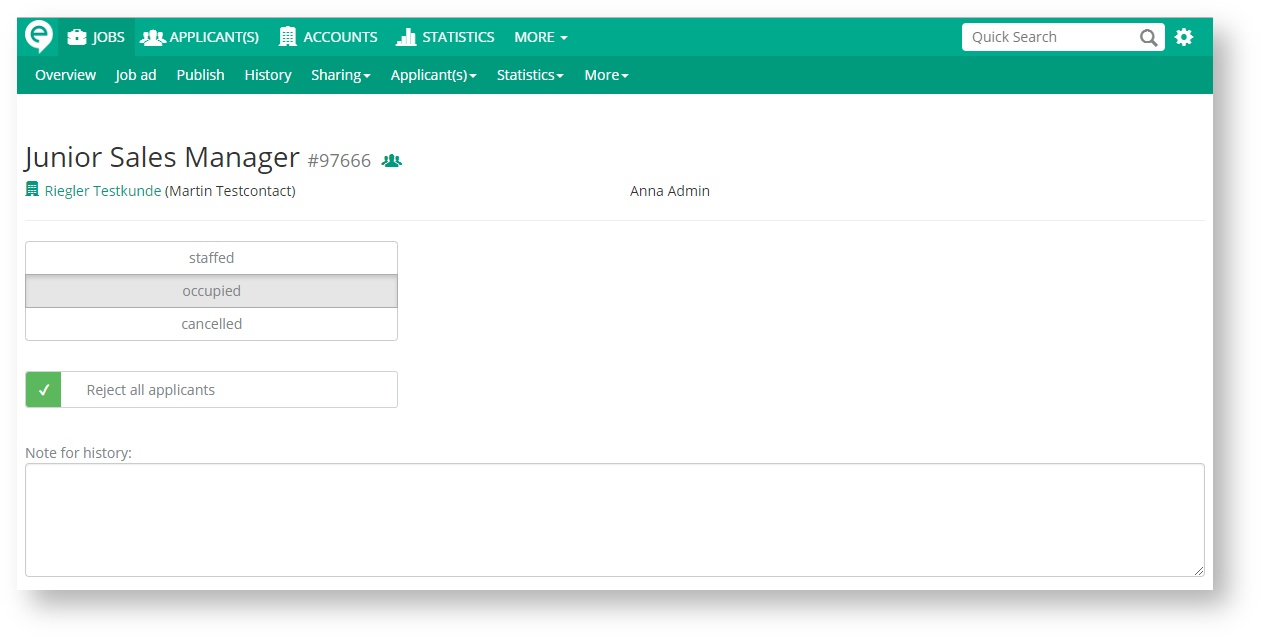
If there are several applicants still in the recruiting process of this job, you can reject them comfortably with a bulk email/communication or send separate emails to each applicant, for example if you want to use different text templates.
So after saving, you first have to choose the communication type for the first applicant.
In case of email communication you can now edit every single email separately or send the same email template to every applicant automatically by checking the box "perform similar activities automatically".
Of course you can be sure that every email is addressed correctly to the applicant by using placeholders in the email templates for the name and so on.
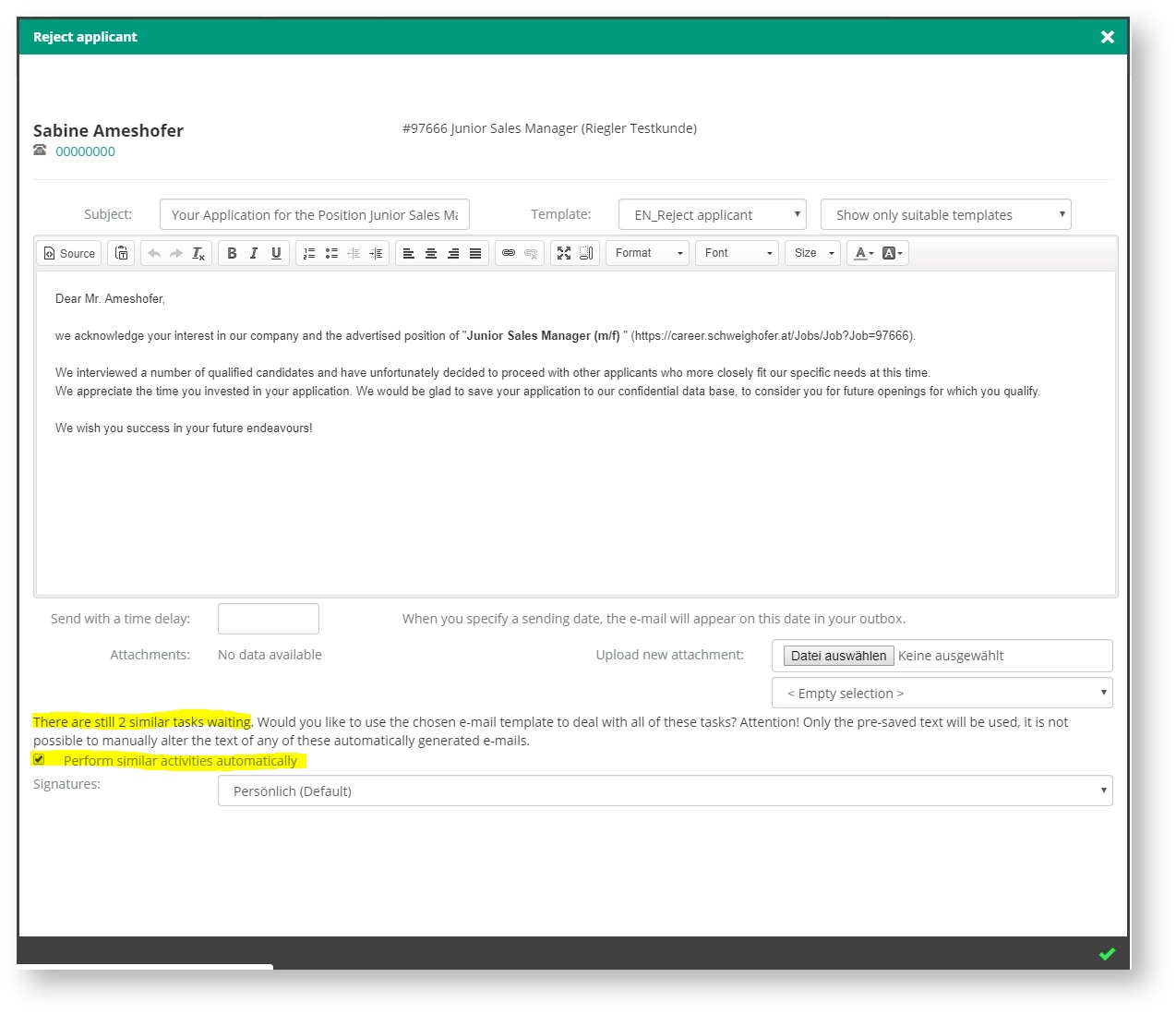
The job will be deactivated on all publication channels automatically (incl. applicant portal/website) and gets the status "occupied".
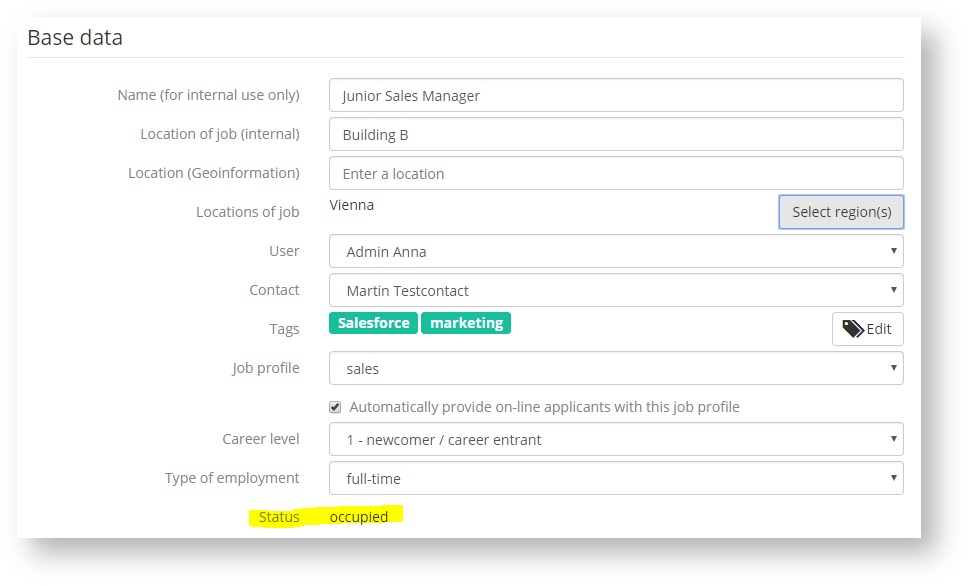
From now you can find this job in the menu "jobs" - "filled positions" and can duplicate or re-open it at any time.