Versions Compared
Key
- This line was added.
- This line was removed.
- Formatting was changed.
General
E-Mails can easily and automatically be imported by the eRecruiter. The E-Mail-Text and the Annexes can be processed to create an new applicant or to complete an already existing applicant. The text from the Mail will be saved as Histroy-Entry.
There are two possibilites:
- eRecruiter Outlook Plugin (Conditions: OS: Windows and Programm: Microsoft Outlook)
- POP3 - Mailbox
E-Mail Import by Mailbox
Create a mailbox (POP 3) with the address (for example.: eR-Import@Firma.com) that you want to have, send the following information to your consultant or the eRecruiter Support Desk.
- POP3 Host
- Port
- SSL: Yes/No
- Username
- Password
Fallback-User*
*if a E-Mail can't be correlated the Mail-address to a user, a fallback-user get's the E-Mail
Every Mail that you want to import in the eRecruiter must be send to this address (for example by the rule – “If application is in the subject, forward to eR-Import@Firma.com . The eRecruiter knows from your return address, which mail belongs to which user. Also you have to deposit the return mail address into your eRecruiter User (E-Mail-addresses and signatures). All the mails will automatically be in the Notification Center
...
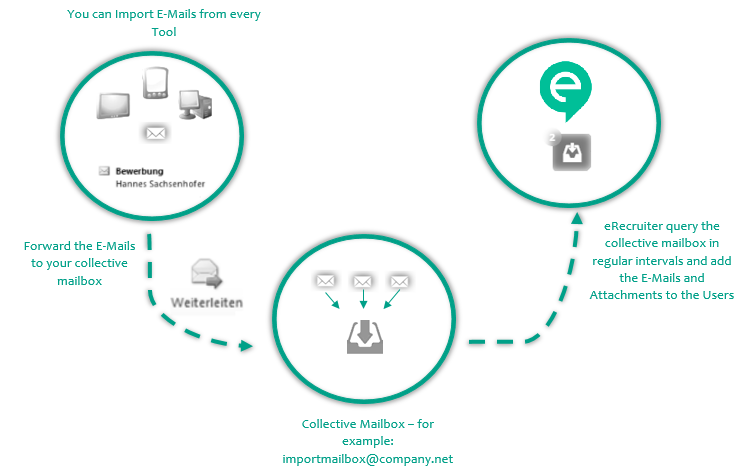 Image Added
Image Added